Mastering the Basics: A Beginner's Guide to Learning Photoshop
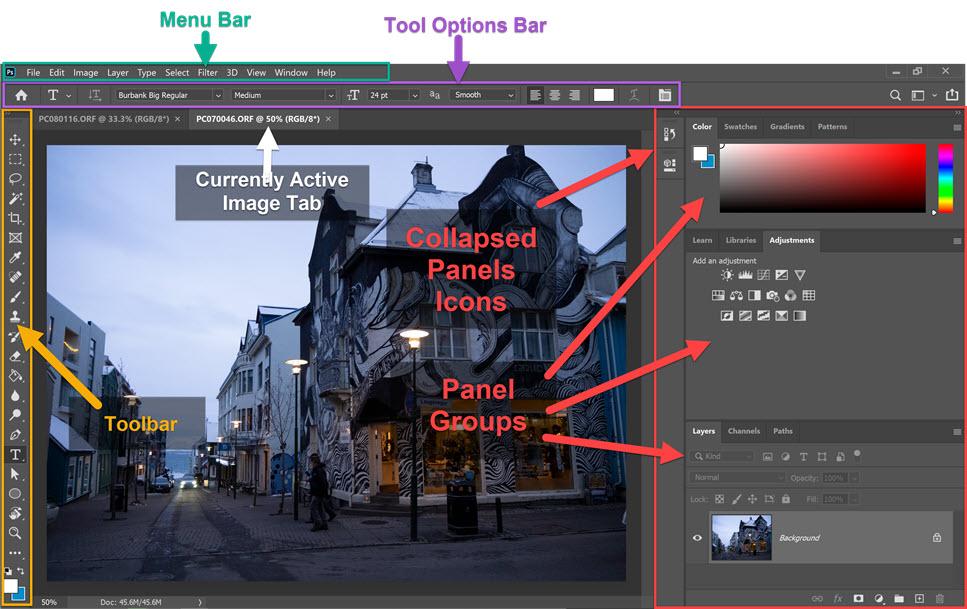
Photoshop is a powerful tool used by graphic designers, photographers, and artists worldwide. While it may seem intimidating at first, mastering Photoshop can open up a world of creative possibilities. In this article, we'll break down the basics of Photoshop, making it easy for beginners to get started.
Getting Started To begin, you'll need to download and install Adobe Photoshop. You can either purchase a subscription to Adobe Creative Cloud, which includes Photoshop, or download a free trial from the Adobe website.
Once Photoshop is installed, open the program and familiarize yourself with the workspace. Photoshop has a toolbar on the left side of the screen, which contains various tools for editing and creating images. The top of the screen features the menu bar, where you can access different commands and settings.
Basic Tools One of the most important tools in Photoshop is the "Move Tool," which allows you to move and arrange elements within your image. To select the Move Tool, simply click on its icon in the toolbar, or press the "V" key on your keyboard.
Another essential tool is the "Selection Tool," which allows you to select specific areas of your image for editing. There are several selection tools available, including the Rectangular Marquee Tool, the Elliptical Marquee Tool, and the Lasso Tool.
Editing Tools Photoshop offers a wide range of editing tools for adjusting and enhancing your images. The "Crop Tool" allows you to crop your image to remove unwanted areas, while the "Clone Stamp Tool" lets you duplicate parts of your image. The "Healing Brush Tool" is useful for removing blemishes and imperfections from your photos.
Layers One of the key features of Photoshop is its use of layers. Layers allow you to work on different elements of your image separately, making it easier to make changes without affecting the rest of your work. To create a new layer, simply click on the "New Layer" button at the bottom of the Layers panel.
Filters and Effects Photoshop offers a wide range of filters and effects that can be applied to your images. These can be found under the "Filter" menu at the top of the screen. Experimenting with different filters and effects can help you achieve unique and creative results.
Saving Your Work Once you're happy with your image, it's time to save your work. To save your image, go to the "File" menu and select "Save As." Choose a file format (such as JPEG or PNG) and location to save your image, then click "Save."
Conclusion Learning Photoshop can be a rewarding experience, allowing you to unleash your creativity and create stunning images. By mastering the basics of Photoshop, you'll be well on your way to creating professional-looking designs and photos. So, roll up your sleeves, dive in, and start creating!
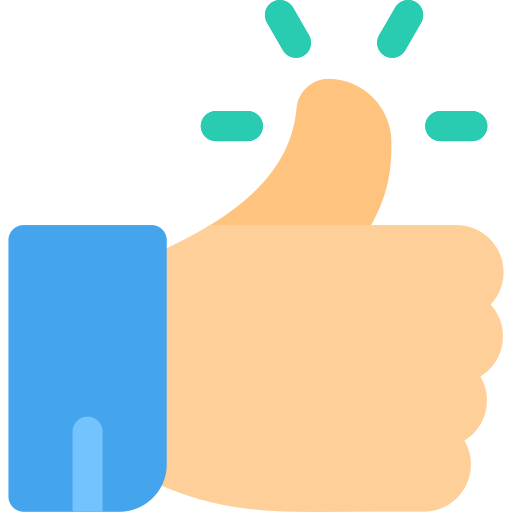
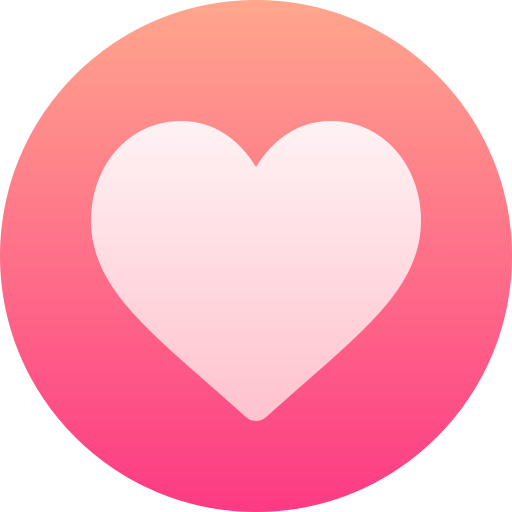
- Art
- Causes
- Crafts
- Dance
- Drinks
- Film
- Fitness
- Food
- Games
- Gardening
- Health
- Home
- Literature
- Music
- Networking
- Other
- Party
- Religion
- Shopping
- Sports
- Theater
- Wellness


