How do I increase speaker volume?

Check System Volume Settings
The first step in troubleshooting low speaker volume is to verify your system's volume settings. On Windows, click the speaker icon in the taskbar and ensure the volume slider is set appropriately high. For Mac users, check the volume in the menu bar or System Preferences. Many users overlook the simple solution of checking if their system is muted or set to a low volume level. Additionally, some applications have their own independent volume controls, so verify that individual program volumes aren't turned down.
Inspect Physical Connections
Poor or loose connections can significantly impact speaker volume. Ensure all cables are firmly plugged into the correct ports, checking for any signs of damage or wear. For desktop computers, verify that speakers are connected to the correct audio output jack, usually color-coded green. If using USB speakers, try different USB ports to rule out port-specific issues. Sometimes, simply unplugging and reconnecting cables can resolve connection-related volume problems.
You also read: water eject
Update or Reinstall Audio Drivers
Outdated or corrupted audio drivers often cause volume issues. Access your Device Manager and look for any warning symbols next to audio devices. Download and install the latest drivers from your computer manufacturer's website or the sound card manufacturer's official page. For stubborn cases, completely uninstall the current audio drivers, restart your computer, and let Windows install fresh drivers automatically. This process can often restore proper volume functionality.
Adjust Audio Enhancement Settings
Windows and Mac both offer various audio enhancement features that can affect volume levels. Access your sound settings and explore options like Loudness Equalization, Bass Boost, or other audio enhancements. While these features can improve sound quality, they might sometimes cause unexpected volume behavior. Experiment with different combinations of these settings to find the optimal configuration for your speakers.
Clean and Maintain Speakers
Physical maintenance of speakers can impact volume output. Dust and debris can accumulate in speaker grilles and components, affecting sound quality and volume. Carefully clean speaker surfaces and openings using compressed air or a soft brush. For portable speakers, check that charging ports are clean and free from obstruction. Regular maintenance can prevent volume degradation over time.
Consider External Amplification
If your speakers still aren't producing adequate volume after trying other solutions, consider using an external amplifier. These devices can boost audio signals before they reach your speakers, providing additional volume headroom. While this requires additional investment, it's often an effective solution for permanently increasing maximum volume output, especially for passive speakers or those with weak built-in amplification.
Explore Software Solutions
Various software tools can help boost speaker volume beyond system limitations. Audio equalizers and volume boosters can enhance overall output, though be careful not to push volumes too high as this can cause distortion or damage speakers. Look for reputable audio enhancement software that includes features like volume normalization and dynamic range compression to achieve better volume control.
Conclusion
Increasing speaker volume often requires a systematic approach, starting with basic checks and progressing to more advanced solutions. Begin with simple fixes like verifying system settings and physical connections before moving on to driver updates or hardware solutions. Remember that extremely high volume levels can damage both speakers and hearing, so always increase volume responsibly. Regular maintenance and proper configuration of your audio system will ensure optimal volume performance over time. If all software and configuration solutions fail to provide adequate volume, investing in higher-quality speakers or an external amplifier might be the most effective long-term solution.
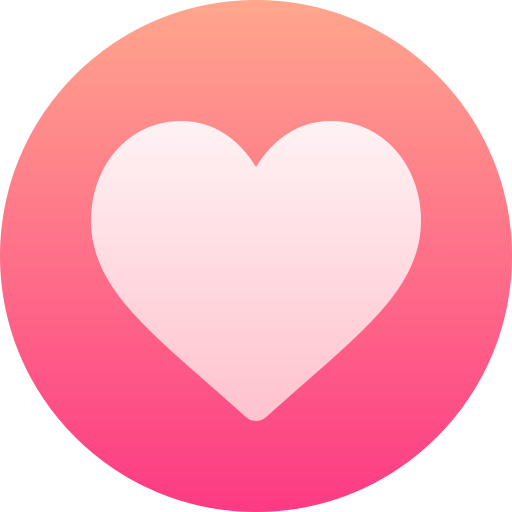
- Art
- Causes
- Crafts
- Dance
- Drinks
- Film
- Fitness
- Food
- الألعاب
- Gardening
- Health
- الرئيسية
- Literature
- Music
- Networking
- أخرى
- Party
- Religion
- Shopping
- Sports
- Theater
- Wellness


