How to Set up DNS Records

DNS, or the Domain Name System, is like the phonebook of the internet. It helps translate human-readable domain names to machine-readable IP addresses. For example, from www.yourdomain.com to 1.1.1.1. This is so that the machines will understand your requests. If you set up DNS records incorrectly, your website could become unavailable. In this article, we will show you how to update DNS records, including A records, MX records, and TXT records.
A Records
An A record maps a domain name to the IPv4 address of the computer hosting the domain. You can do a lot with A records. For example, you can use multiple A records for the same domain to provide redundancy and fallbacks. Additionally, multiple names could point to the same address, in which case each would have its own A record pointing to that same IP address. Each A record includes a “Host Name” value and a corresponding IP Address.

- Record field: The record name for that A record. The hostname will precede the “.domain.com.”
- Address field: The IP address you wish for the A record to point to.
- Examples of A records: www, mail, FTP, subdomain, webmail, *, and empty record.

MX Records
An important part of the email delivery system is “MX” records, which are short for mail exchanger records. The DNS record points to the mail server. It tells the world what server to send mail to for a particular domain name. Therefore, you will have the MX record configured so you can receive emails. You can use MX Toolbox to check if you have set up your MX records correctly.
- Priority field: It specifies the preference for the MX record. The lower the number is, the higher the priority is. Let’s say you have two servers with different priorities. In this case, the server with a lower value will receive emails first. Only when this server fails, the one with higher value will take over to receive emails. The email service could also configure this MX record so that both servers have equal priority and receive an equal amount of mail.
- Record field: It is recommended to use a domain name value here as opposed to an IP address. Typically, you would first create an “A” record of “mail” pointing to the IP address of your mail server, and specify “mail.domain.com” here as the address entry for the MX record.

TXT Records
A domain administrator can provide information about the domain to achieve multiple purposes by adding TXT records. Therefore, one domain can have many TXT records. Usually, the records store contact details and general information. Other popular uses for DNS TXT records includes email spam prevention, domain ownership verification, and framework(SPF) policies.

That’s it. You’ve successfully set up your DNS records.
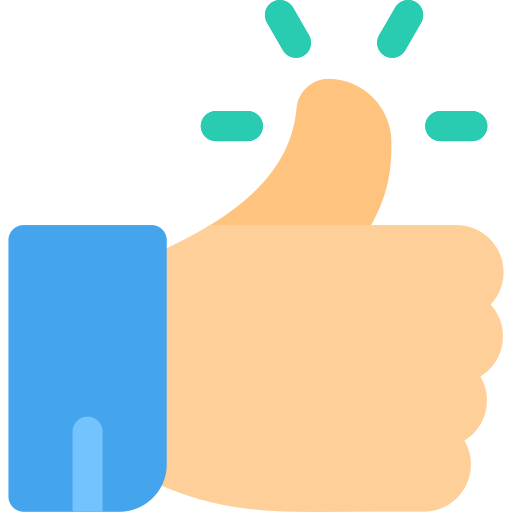
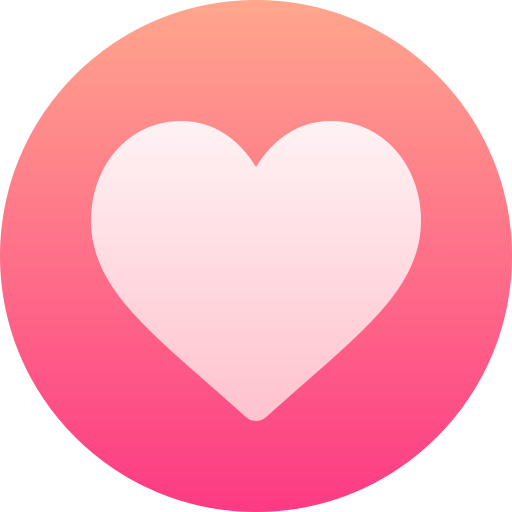
- Art
- Causes
- Crafts
- Dance
- Drinks
- Film
- Fitness
- Food
- Παιχνίδια
- Gardening
- Health
- Κεντρική Σελίδα
- Literature
- Music
- Networking
- άλλο
- Party
- Religion
- Shopping
- Sports
- Theater
- Wellness


