Remote Desktop Connection vs Windows Remote Assistance

Many people have a vague concept between Remote Desktop Connection and Remote Assistance. Indeed, they have similar names, and both are used to connect remotely to other computers. It is natural to think that they are the same thing. However, they are two different tools, each with their own purpose. Today, we’ll take a look at what each of them does, and what sets them apart.
What is Remote Desktop Connection?
Remote Desktop Connection is Microsoft’s current official RDP client software.
Remote Desktop Protocol (RDP) is a proprietary protocol developed by Microsoft that provides users with a graphical interface to connect to another computer over a network connection. Users use RDP client software for this purpose, while another computer must run RDP server software.
In order to successfully establish a Remote Desktop connection to another computer, you need to know and set up a few things:
- The computer you are connecting to must allow remote connections. This is set from the system properties of the host.
- You need to know the name or IP address of the computer you want to connect to. If you are trying to connect to a computer on the same LAN as you, you can use its name or IP address. If you're trying to connect to your computer over the Internet, you'll need the host's IP address. Using its name won't work.
- You must know the credentials of an administrator account on the host, or a standard user account with Remote Desktop Connection enabled.
- Once connected to the remote computer, you will gain full control over it. This means that you can use the remote computer as before it. You can access any document, run all programs, use any device connected to it, and more.The host doesn't display anything on its screen, so no one can remotely see what you're doing.
If you want to learn more about Remote Desktop Connection, read the following tutorials:
What is Windows Remote Assistance?
Windows Remote Assistance is a tool that allows you to provide or receive technical support from other Windows users remotely. In order for Windows Remote Assistance to work, you need to make some settings:
- Users who will receive assistance must enable Windows Remote Assistance in their computer's System Properties.
- Users needing assistance must request assistance through Windows Remote Assistance.
- The person providing technical assistance needs to know the connection password set by the user who needs assistance.
- Users who need assistance must approve the remote connection.
- After the remote connection is established, both users will see the same computer screen. The user requesting assistance can share control of his/her computer if he/she wishes. This way, users at both ends can control the computer's mouse and keyboard.
What is the difference between Remote Desktop Connection and Windows Remote Assistance?
Remote Desktop Connection only works if the host allows remote connections, and Windows Remote Assistance only works if the user being assisted allows Remote Assistance to connect to his/her computer.
Remote Desktop Connection allows you to take full control of the remote computer (including exclusive access to the desktop, documents, programs, etc.), while Windows Remote Assistance allows you to take partial control of your own computer (shared desktop, mouse, and keyboard) so that it can be accessed from a remote friend or Get help from a technician.
Remote Desktop Connection requires you to know the credentials of an account found on the remote computer, while Windows Remote Assistance requires an invitation.
Remote Desktop Connection does not require any additional permissions, whereas Windows Remote Assistance requires the user seeking assistance to manually accept incoming remote connections.
Remote Desktop Connection will only display the computer screen on the client computer (the user who initiated the remote connection), whereas Windows Remote Assistance will display the same desktop to both parties involved.
Conclusion
Remote Desktop Connection and Windows Remote Assistance have similar names and are used to connect remotely to other computers. However, as we’ve seen in this article, their purposes are quite different.
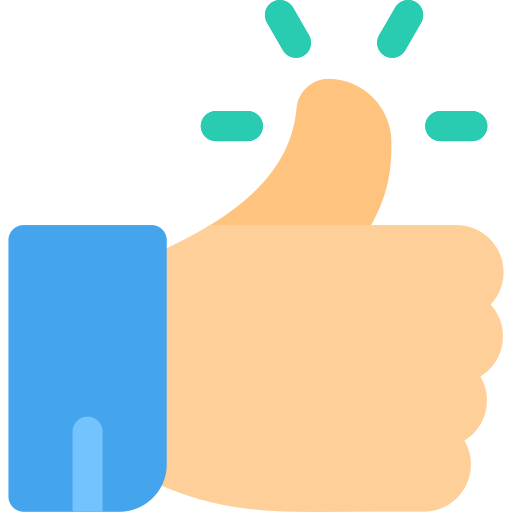
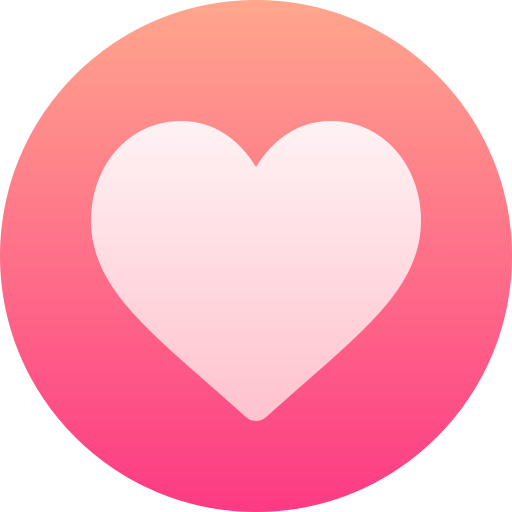
- Art
- Causes
- Crafts
- Dance
- Drinks
- Film
- Fitness
- Food
- Spellen
- Gardening
- Health
- Home
- Literature
- Music
- Networking
- Other
- Party
- Religion
- Shopping
- Sports
- Theater
- Wellness


