Tutorial: Creating an Ad Campaign on Chatify
Postado 2024-03-10 12:56:49
2
9K

Step 1: Accessing Ad Manager
- Click on the following link: Chatify Ad Manager
- You will be redirected to the ad manager page where you can create ads or manage campaigns.
Step 2: Enter Campaign Details
- Provide the following campaign details:
- Campaign Title: Enter a descriptive title for your campaign.
- Campaign Start Date: Choose the date when your campaign will start.
- Campaign End Date: Select the date when your campaign will end.
- Campaign Budget: Set the budget for your campaign.
- Campaign Bidding: Choose between pay per view or pay per click.
Step 3: Select Target Audience
- Choose your target audience:
- Country: If no country is selected, it means you are targeting all countries. If specific countries are selected, you will only target those countries.
- Audience Gender and Relationships: Optionally, select the gender and relationship status of your target audience.
- Potential Reach: This shows you how many people can be reached based on your audience setup.
Step 4: Set Ad Details
- Provide ad details:
- Ad Title: Enter the title for your ad.
- Ad Description: Write a description for your ad.
- Advertise for: Choose if your ad is promoting a link, page, group, or event.
- Ad Placement: Select where your ads will be displayed, either on the news feed or sidebar.
- Ad Image: Upload an image for your advertisement.
Step 5: Publish Your Campaign
- Once you have entered all the necessary details, click on the "Publish" button to submit your ad campaign.
- Your campaign will need to be approved by the admin before it is published.
Step 6: Monitor Your Campaign
- After publishing your campaign, you can monitor its performance in the ad manager dashboard.
- Make adjustments to your campaign settings as needed to optimize performance.
That's it! You have successfully created an ad campaign on Chatify.
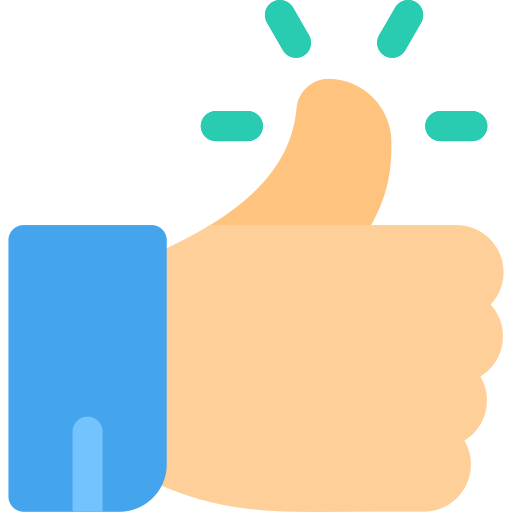
Pesquisar
Categorias
- Art
- Causes
- Crafts
- Dance
- Drinks
- Film
- Fitness
- Food
- Jogos
- Gardening
- Health
- Início
- Literature
- Music
- Networking
- Outro
- Party
- Religion
- Shopping
- Sports
- Theater
- Wellness
Leia Mais
Hg-machine Explains: Quick and Safe Food Machine Troubleshooting
When your food machine stops working smoothly, it can disrupt your entire...
Soton Straws Support ESG Goals
Modern foodservice operations are evolving rapidly, with a growing emphasis on sustainable...
Are You Failing to Verify Your Email? The Solution is Simple!
In today's digital age, email verification is a crucial step in accessing various online services...
Nulls Brawl APK Your Gateway to Unlimited Fun
Ever wanted to play Brawl Stars without limits? Nulls Brawl APK is just what you need! It's a...
How to check RGHS balance?
system provides secure and convenient access to your account information. Remember to keep your...


