Tutorial: Creating an Ad Campaign on Chatify
Сообщение 2024-03-10 12:56:49
2
9Кб

Step 1: Accessing Ad Manager
- Click on the following link: Chatify Ad Manager
- You will be redirected to the ad manager page where you can create ads or manage campaigns.
Step 2: Enter Campaign Details
- Provide the following campaign details:
- Campaign Title: Enter a descriptive title for your campaign.
- Campaign Start Date: Choose the date when your campaign will start.
- Campaign End Date: Select the date when your campaign will end.
- Campaign Budget: Set the budget for your campaign.
- Campaign Bidding: Choose between pay per view or pay per click.
Step 3: Select Target Audience
- Choose your target audience:
- Country: If no country is selected, it means you are targeting all countries. If specific countries are selected, you will only target those countries.
- Audience Gender and Relationships: Optionally, select the gender and relationship status of your target audience.
- Potential Reach: This shows you how many people can be reached based on your audience setup.
Step 4: Set Ad Details
- Provide ad details:
- Ad Title: Enter the title for your ad.
- Ad Description: Write a description for your ad.
- Advertise for: Choose if your ad is promoting a link, page, group, or event.
- Ad Placement: Select where your ads will be displayed, either on the news feed or sidebar.
- Ad Image: Upload an image for your advertisement.
Step 5: Publish Your Campaign
- Once you have entered all the necessary details, click on the "Publish" button to submit your ad campaign.
- Your campaign will need to be approved by the admin before it is published.
Step 6: Monitor Your Campaign
- After publishing your campaign, you can monitor its performance in the ad manager dashboard.
- Make adjustments to your campaign settings as needed to optimize performance.
That's it! You have successfully created an ad campaign on Chatify.
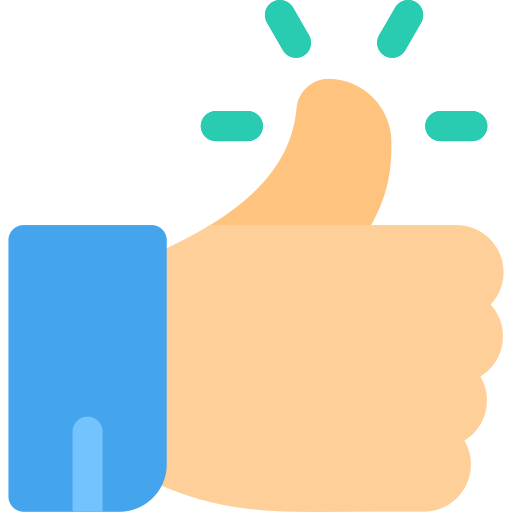
Поиск
Категории
- Art
- Causes
- Crafts
- Dance
- Drinks
- Film
- Fitness
- Food
- Игры
- Gardening
- Health
- Главная
- Literature
- Music
- Networking
- Другое
- Party
- Religion
- Shopping
- Sports
- Theater
- Wellness
Больше
Remote Desktop Connection vs Windows Remote Assistance
Many people have a vague concept between Remote Desktop Connection and Remote Assistance....
What is Vanced MicroG?
Background and Introduction
Vanced youtube is an essential companion application that works...
Capping-machine Solutions for Insert-Molded IC Covers
Precision, material performance, and structural reliability define the production of protective...
Daman Game खेलने का तरीका: विस्तृत गाइड
Daman Game एक रोचक और चुनौतीपूर्ण खेल है जो खिलाड़ियों को रणनीतिक और रचनात्मक सोचने के...
कोलकाता FF की लोकप्रियता का और विस्तार
कोलकाता FF (फटा फट) का खेल पश्चिम बंगाल में अपनी लोकप्रियता के कारण एक सांस्कृतिक और सामाजिक घटना...


