Tutorial: Creating an Ad Campaign on Chatify
Posted 2024-03-10 12:56:49
2
9K

Step 1: Accessing Ad Manager
- Click on the following link: Chatify Ad Manager
- You will be redirected to the ad manager page where you can create ads or manage campaigns.
Step 2: Enter Campaign Details
- Provide the following campaign details:
- Campaign Title: Enter a descriptive title for your campaign.
- Campaign Start Date: Choose the date when your campaign will start.
- Campaign End Date: Select the date when your campaign will end.
- Campaign Budget: Set the budget for your campaign.
- Campaign Bidding: Choose between pay per view or pay per click.
Step 3: Select Target Audience
- Choose your target audience:
- Country: If no country is selected, it means you are targeting all countries. If specific countries are selected, you will only target those countries.
- Audience Gender and Relationships: Optionally, select the gender and relationship status of your target audience.
- Potential Reach: This shows you how many people can be reached based on your audience setup.
Step 4: Set Ad Details
- Provide ad details:
- Ad Title: Enter the title for your ad.
- Ad Description: Write a description for your ad.
- Advertise for: Choose if your ad is promoting a link, page, group, or event.
- Ad Placement: Select where your ads will be displayed, either on the news feed or sidebar.
- Ad Image: Upload an image for your advertisement.
Step 5: Publish Your Campaign
- Once you have entered all the necessary details, click on the "Publish" button to submit your ad campaign.
- Your campaign will need to be approved by the admin before it is published.
Step 6: Monitor Your Campaign
- After publishing your campaign, you can monitor its performance in the ad manager dashboard.
- Make adjustments to your campaign settings as needed to optimize performance.
That's it! You have successfully created an ad campaign on Chatify.
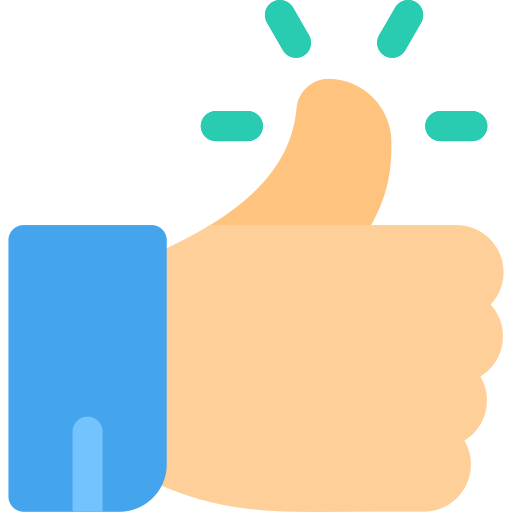
Search
Categories
- Art
- Causes
- Crafts
- Dance
- Drinks
- Film
- Fitness
- Food
- Games
- Gardening
- Health
- Home
- Literature
- Music
- Networking
- Other
- Party
- Religion
- Shopping
- Sports
- Theater
- Wellness
Read More
Mastering the Basics: A Beginner's Guide to Learning Photoshop
Photoshop is a powerful tool used by graphic designers, photographers, and artists worldwide....
Nulls Brawl APK Your Gateway to Unlimited Fun
Ever wanted to play Brawl Stars without limits? Nulls Brawl APK is just what you need! It's a...
Factors Influencing Cap Compression Molding Machine Price
In the plastic cap manufacturing industry, production efficiency and unit cost are directly...
Microsoft will invest $2.2 billion in cloud and AI services in Malaysia
KUALA LUMPUR, Malaysia (AP) — Microsoft is investing $2.2 billion over the next four years...
How do I increase speaker volume?
Check System Volume Settings
The first step in troubleshooting low speaker volume is to verify...


